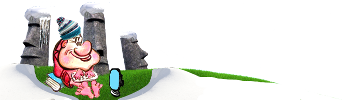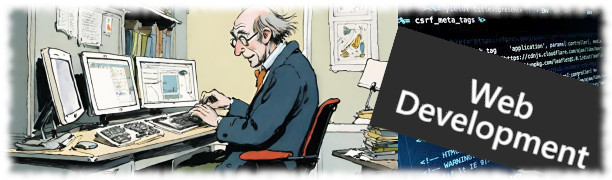Попросту изначально эта симпатичная пульсирующая кнопка на jQuery была предназначена мной для одного из проектов, интернет-магазина туристической компании Tobeamerica. Результатом усилий можно полюбоваться на страницах Tobeamerica.com, код можно глянуть там же по Ctrl+U, ну либо здесь:
index.html
<script type="text/javascript" src="/jquery-git.js"></script>
<script type="text/javascript" src="/jquery-ui.js"></script>
<link rel="stylesheet" type="text/css" href="/style.css">
<script type="text/javascript">
jQ = jQuery.noConflict();
jQ(window).on('load', function() {
jQ(document).ready(function () {
var x = 0;
addCircle(x);
setInterval(function () {
if (x === 0) {
x = 1;
}
addCircle(x);
x++;
}, 1200);
});
function addCircle(id) {
jQ('body').append('<div id="' + id + '" class="circle"></div>');
jQ('#' + id).animate({
'width': '300px',
'height': '300px',
'margin-top': '-143px',
'margin-left': '-143px',
'opacity': '0'
}, 4000, 'easeOutCirc');
setInterval(function () {
jQ('#' + id).remove();
}, 4000);
}
});
</script>
<img class="img1" src="/pic.jpg" />
<script>
// tell the embed parent frame the height of the content
if (window.parent && window.parent.parent){
window.parent.parent.postMessage(["resultsFrame", {
height: document.body.getBoundingClientRect().height,
slug: "Y3r36"
}], "*")
}
</script>
css
.img1 {
display: block;
width: 100px;
height: 100px;
margin-top: -37px;
margin-left: -37px;
-webkit-border-radius: 60px;
-moz-border-radius: 80px;
border-radius: 80px;
position: fixed;
top: 80%;
left: 10%;
z-index: 2;
overflow: hidden;
opacity: 0.5;
}
.circle {
width: 0px;
height: 0px;
margin-top: 0px;
margin-left: 0px;
border: 10px solid #bb133e;
-webkit-border-radius: 200px;
-moz-border-radius: 200px;
border-radius: 200px;
background: #2c0071;
opacity: 0.6;
position: fixed;
top: 80%;
left: 10%;
z-index: 1;
}
Как интегрировать код в Magento? - ничего не может быть проще. Создаем виджет, содержащий показанный выше js; исключаем jquery-git.js и jquery-ui.js, если template уже и без того подгружает их. Вот, собственно, и все, осталось лишь разместить виджет на любой странице вашего Magento:
{{widget type="cms/widget_block" template="cms/widget/static_block/default.phtml" block_id="***"}}